Requirement: -
Site had an installation of EM6400 Energy meters for monitoring energy consumption related parameters like Voltage, Current, Power etc. The customer wanted to monitor these parameters on a Building Management System (BMS). However, this was not directly possible because the EM6400 were providing data on Modbus RTU RS485 protocol while the BMS only supported BACnet IP protocol for data communication.
Hence the customer needs a solution that would enable communication between the EM6400 meters (on Modbus RTU) and the BMS (supporting BACnet IP).
Solution we offered:
Provide a protocol gateway that would convert Modbus RTU data on RS485 to BACnet IP. The gateway would have RS485 port/s and Modbus RTU protocol drivers for communicating with the EM6400 energy meters.
It would also have an Ethernet port and BACnet IP protocol drivers to communicate with the BMS.
This gateway would read/write data from the EM6400 meters on Modbus. Then store the data in an internal cache. And publish this data on BACnet IP from its internal buffers for the BMS.
Scope of ProtoConvert ‘S assignment:
- Check if the EM6400 meters are commissioned correctly (slave ids, baud rate, parity)
- Cross check and confirm if data from the EM6400’s is available on Modbus (using Modscan software)
- Program and install the protocol gateway for Modbus to BACnet conversion
- Check and confirm BACnet IP data output from the gateway
Solution Diagram:
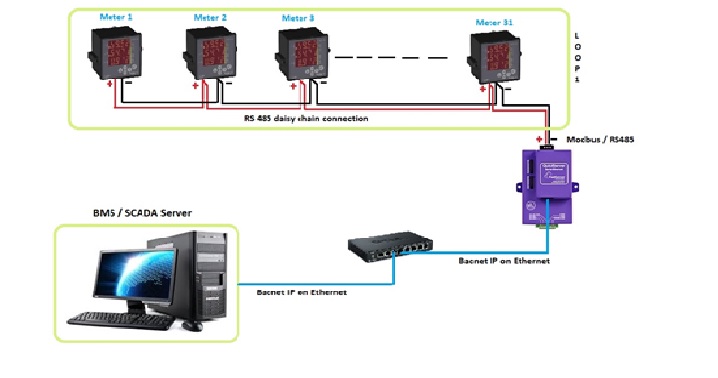
Detailed steps followed:
According to the connection diagram first we tested the loop using testing toolkit and resolved problems like:
- Clear the daisy chain looping problem
- Give unique node id to each meter that was connected in loop.
- Assign the communication parameter like Baud rate, Parity etc.
- Check the data on Modscan for each meter to see the all meter are communicated or not.
Modscan screen shot of a meter that was tested:
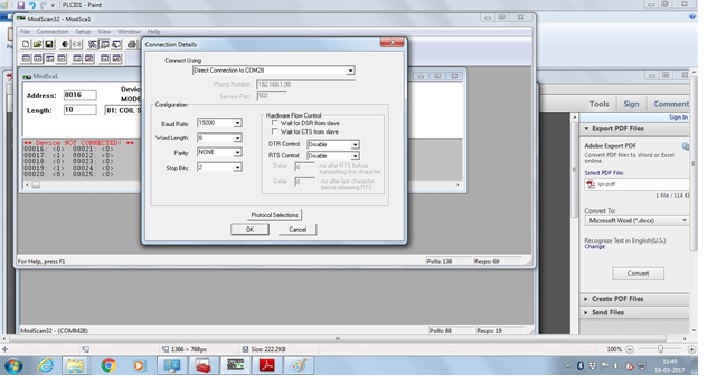
refer below image
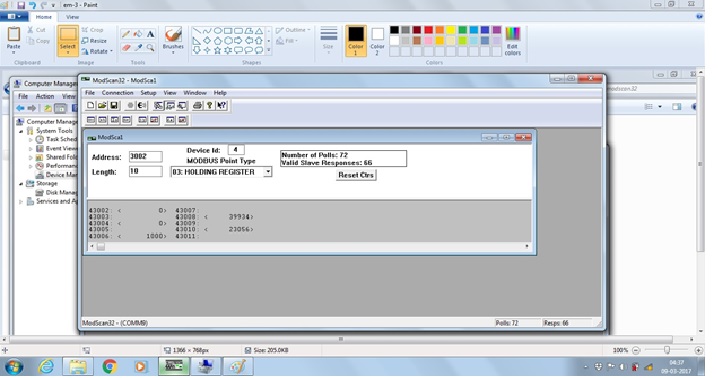
After testing process, we programmed our protocol gateway to read data from the meters on Modbus RTU and publish it on BACnet IP. To do this first we ensured that:
- We had the Modbus Points list for the EM6400
- Slave IDs of the EM6400 devices are present at site
- How the EM6400s were networked / looped (site riser diagram)
Based on the input parameters we prepared configuration .csv file for our converter and file was loaded.
Parameter list that we included in the configuration CSV file for Gateway (Converter) :
- Apparent power KVA
- Active power KW
- Reactive power KVAr
- PF
- Line to line average voltage AvgVLL
- Line to neutral voltage AvgVLN
- Current average Avg Amps
- Forward active energy KWh
- Reverse apparent energy KVAh
- Reverse reactive inductive Energy KVARh
- Frequency Hz
- Voltage phase 1 to phase 2 Vry
- Voltage phase 1 to neutral Vr
- Current, phase 1 Ir
- Voltage phase 2 to phase 3 Vyb
- Voltage phase 2 to neutral Vy
- Current, phase 2 Iy
- Voltage phase 3 to phase 1 Vbr
- Voltage phase 3 to neutral Vb
- Current, phase 3 IB
After this we installed the gateway on the site and made the RS485 connection with the power meters. We assigned an appropriate IP address to the gateway unit (after consulting the IT and BMS team) and it was connected to the local area network (LAN) using a Switch.
To confirm that the gateway was programmed and commissioned correctly we used a 3rd party BACnet Explorer software (BACeye) to discover the BACnet device and objects that were programmed in our gateway. Below image shows the result of this discovery:
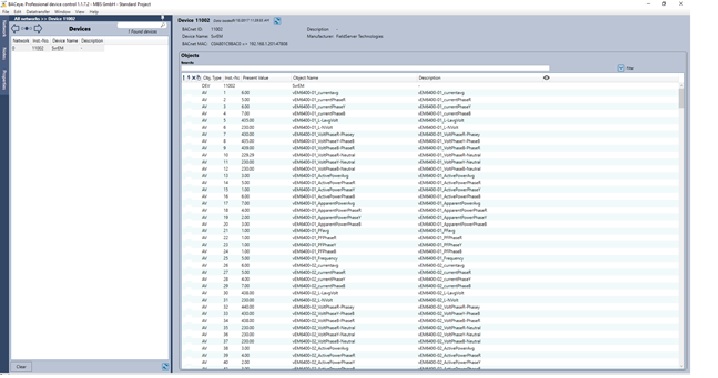
Hence all the values were crosschecked and it was confirmed that the values obtained on BACnet matched the values read directly on the meters.